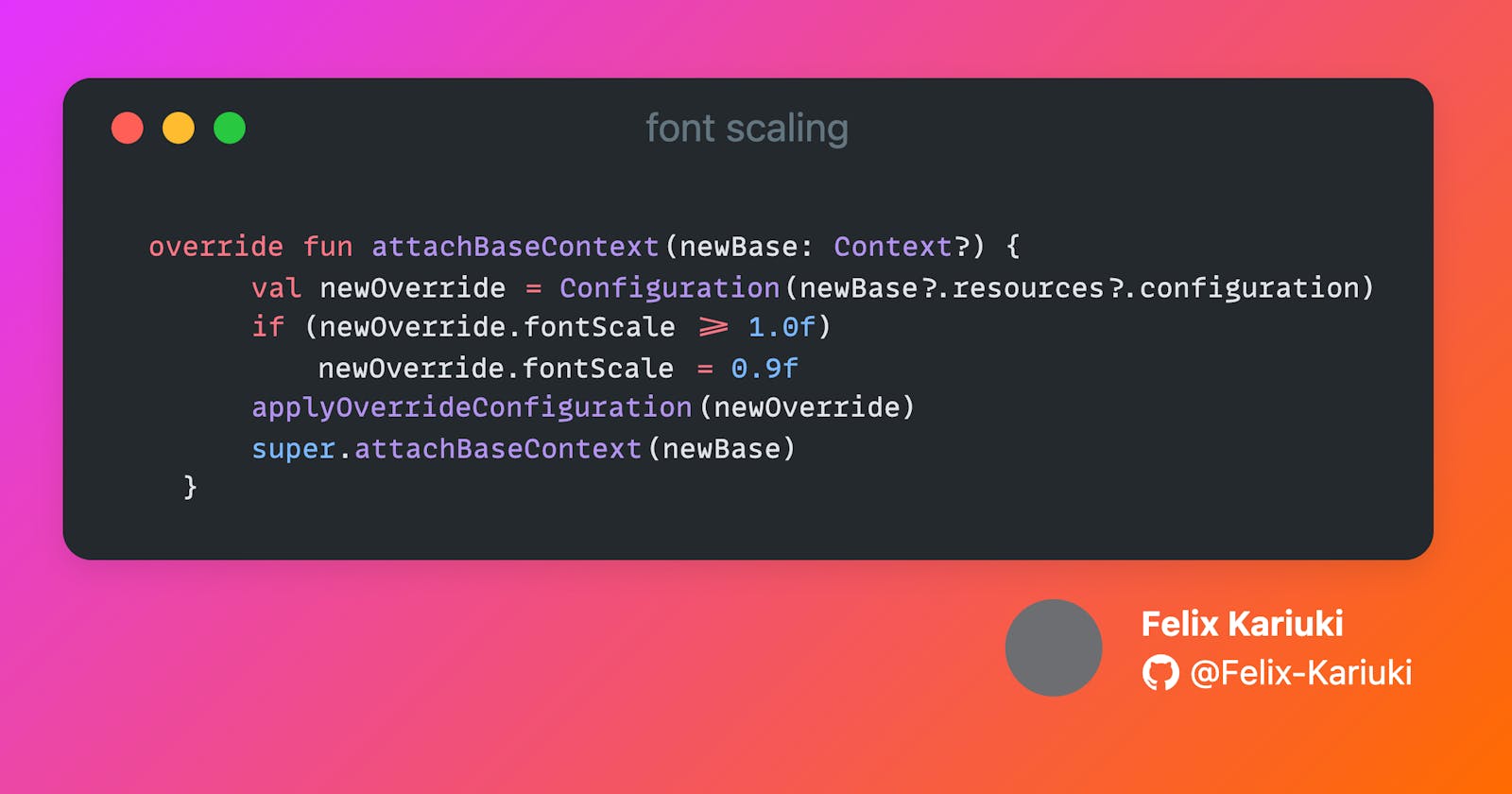TextScaling allows to increase and decrease the font size
Let's talk about how you would handle text scaling on a jetpack compose project. Text scaling is important as it helps people who cannot read small characters to increase the font size and the app's font size increases. Think of a situation where you might want the text not to scale past a certain font size or even not to scale at all... (This is necessary to maintain a good and appealing UI for the application as very large texts can make the UI feel unpleasant and unusable)
We will discuss two instances of how to handle text scaling.
Preventing text from scaling and ensuring that the font size of that text is fixed to a certain font size
To achieve this we will use an extension function
val TextUnit.nonScaledSp @Composable get() = (this.value / LocalDensity.current.fontScale).spusage::
//sample text that we want the text not to scale but remain constant Text(text = "Non Scaling text", fontSize = 18.sp.nonScaledSp) //sample text that allows for scaling as phone's font size is changed Text(text = "Sample Scaling text", fontSize = 18.sp)Overriding the entire app's font scale
This is where you want the text to scale but too large past a certain size just to ensure that even at large font sizes, the UI still looks good and texts are not overlapping and taking u too much space. You can achieve this by overriding
attachBaseContextin the app'sMainActivity
override fun attachBaseContext(newBase: Context?) {
val newOverride = Configuration(newBase?.resources?.configuration)
if (newOverride.fontScale >= 1.1f)
newOverride.fontScale = 0.9f
applyOverrideConfiguration(newOverride)
super.attachBaseContext(newBase)
}
You can play around with the font scale values to ensure you get a scaling that works for you
Reach out
X -> https://twitter.com/felixkariuki_
LinkedIn -> https://www.linkedin.com/in/felix-kariuki/
Github -> https://github.com/Felix-Kariuki
🥳 Happy coding